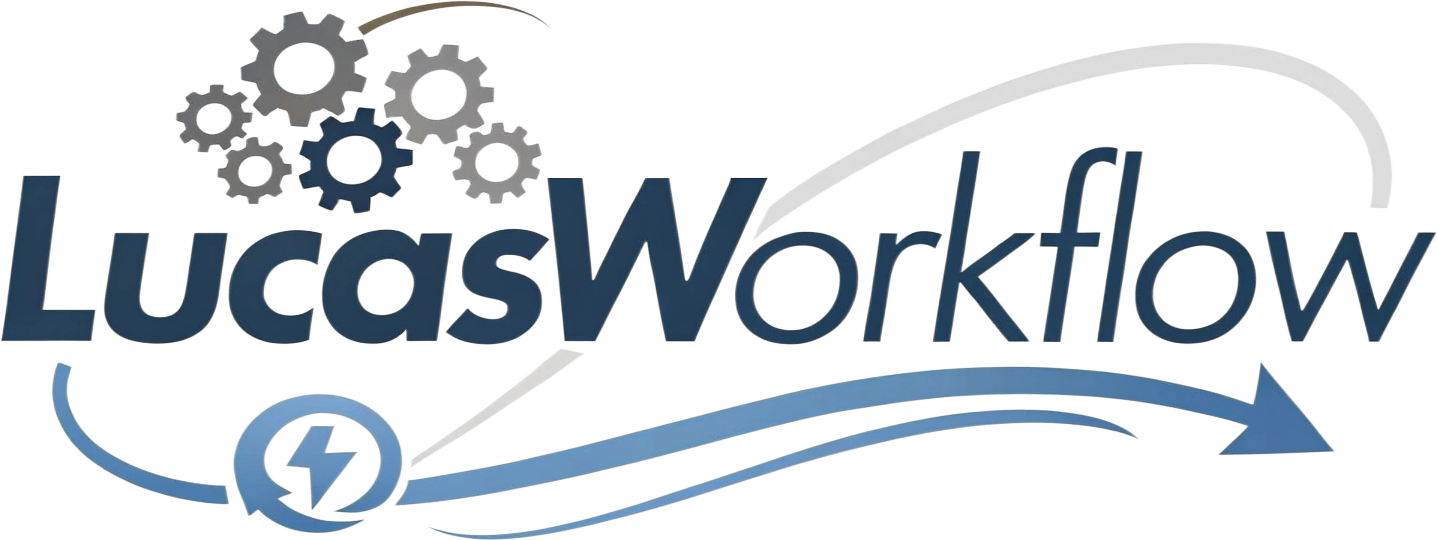Effective document collaboration is essential for any team striving for productivity and efficiency. While there are numerous SaaS solutions available, there are also many DIY strategies that teams can implement to enhance their collaboration efforts. Here are some actionable tips to optimize document collaboration within your team without relying solely on external tools.
### 1. Establish Clear Guidelines
The first step to successful collaboration is establishing clear guidelines on how documents should be created, shared, and edited. Create a shared document that outlines the standards for formatting, naming conventions, and version control. This minimizes confusion and ensures that everyone is on the same page, especially when working on large projects with multiple contributors.
### 2. Use Cloud Storage Effectively
Utilize cloud storage platforms like Google Drive, Dropbox, or OneDrive for storing and sharing documents. Make sure that your team understands how to properly upload, access, and manage files within these systems. Setting up a logical folder structure can help keep documents organized and easily accessible.
### 3. Regular Check-Ins
Schedule regular check-ins to discuss document progress and gather feedback. These meetings can be brief but should be focused on reviewing documents in real-time, discussing changes, and addressing any issues. This practice fosters accountability and keeps the project on track.
### 4. Utilize Comments and Suggestions
Encourage team members to use comment and suggestion features within documents. This can provide valuable feedback without altering the original text. By leveraging these features, team members can propose edits or raise questions while maintaining the integrity of the document until final decisions are made.
### 5. Create a Document Review Process
Establish a document review process to ensure quality control. Assign specific team members as reviewers who are responsible for final approvals. This step not only enhances the quality of the documents but also instills a sense of responsibility within the team.
### 6. Leverage Video Conferencing
Incorporate video conferencing tools to discuss complex documents or ideas in real-time. Screen sharing can allow team members to go through documents together, making it easier to explain edits and provide clarity. This can lead to more efficient decision-making and a deeper understanding of the content.
### 7. Foster a Collaborative Culture
Encourage an open and collaborative culture within your team. Promote a mindset where feedback is viewed as constructive rather than critical. This can help reduce hesitation among team members to share ideas or suggest changes, ultimately leading to better document outcomes.
### Conclusion
Implementing these DIY strategies can significantly improve your team’s document collaboration efforts. By establishing clear guidelines, utilizing cloud storage effectively, and fostering a collaborative culture, teams can work together more efficiently and produce higher-quality documents. Embrace these practices to create an environment where collaboration thrives, leading to better outcomes for your projects.